How-To
Sort Options:
![[$] A kernel developer plays with Home Assistant: case studies](/assets/img/article-default.jpg)
[$] A kernel developer plays with Home Assistant: case studies
The final article in the Home Assistant series explores practical applications of the platform, showcasing how it effectively addresses real-world challenges. The authors highlight the program's capabilities and the benefits of integrating Home Assistant into everyday life.

Documentation done right: A developer’s guide
Effective documentation is crucial for project success, enhancing collaboration, onboarding, and user adoption. The GitHub Blog outlines key principles for creating clear, concise, and structured documentation, recommending the Diátaxis framework for organizing content efficiently.

These 13 tips will make you a Windows 11 master
Windows 11 users can enhance their experience with PowerToys, featuring tools like Workspaces, Run, and Peek for improved productivity. The article also highlights keyboard shortcuts, Windows Terminal, and backup strategies to optimize system performance and security.

Gesture Go
The article explores how to transform gestures into shortcuts, enhancing productivity and user experience. It highlights practical tips for implementing gesture controls, making technology more intuitive and accessible for users seeking efficiency in their daily tasks.
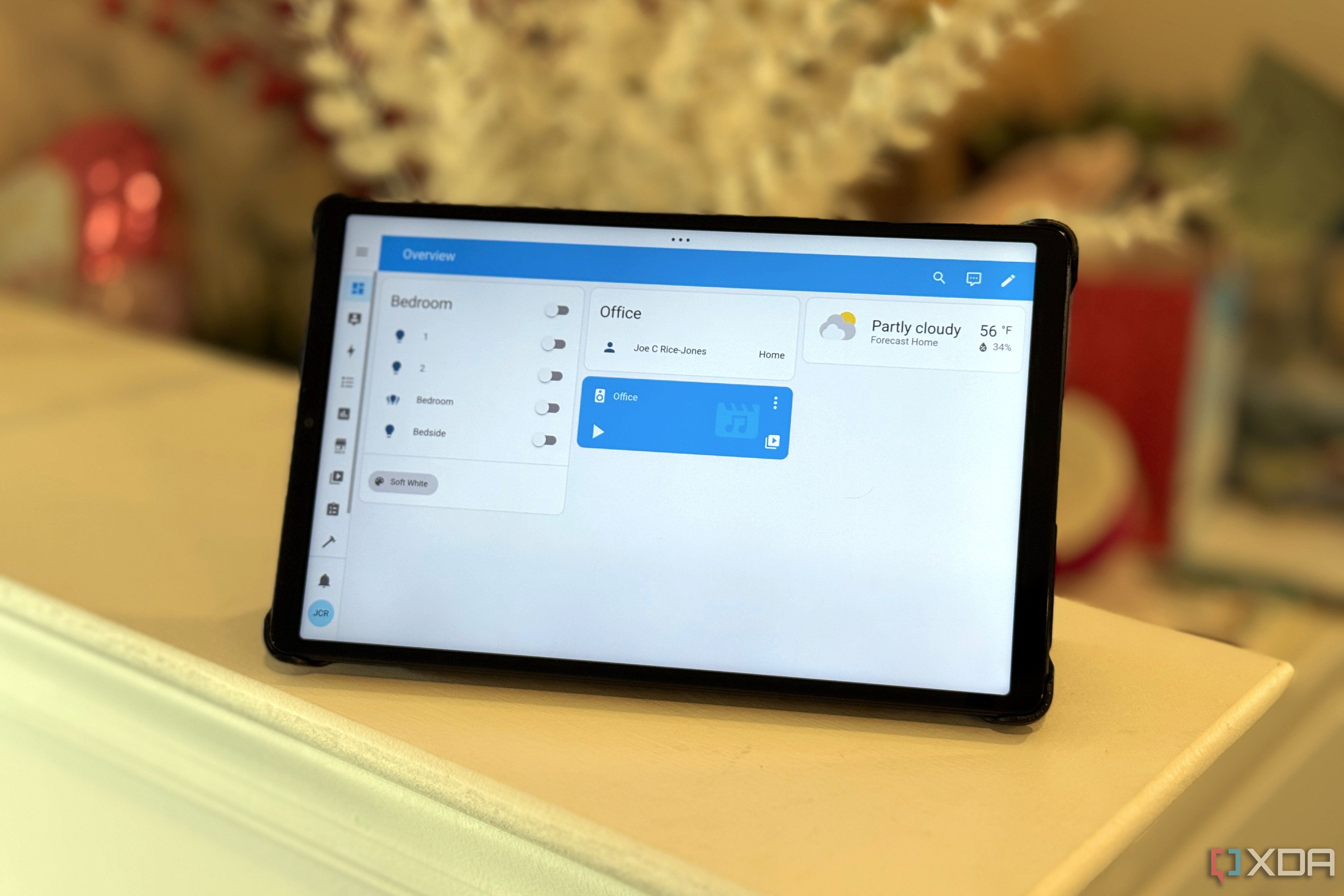
Here's what I wish I had known before heading down the Home Assistant rabbit hole
The article highlights the transformative experience of discovering Home Assistant, an open-source platform that simplifies smart home automation. Despite initial concerns about complexity, the authors emphasize its potential for DIY enthusiasts to streamline their smart home management.

How to Create Accessible and User-Friendly Forms in React
This article explores enhancing web application accessibility using the React Hook Form library. It emphasizes critical design considerations for user experience, particularly for visually impaired users, and provides practical coding examples to improve form usability and feedback.

Heima - Chore Tracker
The article explores innovative and enjoyable methods for maintaining organization and cleanliness in daily life. It highlights creative tips and tools that make tidying up a fun and engaging experience, encouraging readers to embrace a more organized lifestyle.

Going from requirements to prototype with Gemini Code Assist
Gemini Code Assist streamlines app development by integrating Google Docs with VS Code, allowing users to transform requirements into prototypes using natural language prompts. This innovative tool enhances coding efficiency and simplifies project management for developers.

How-To Geek Continues to Innovate and Cover the Latest Tech
How-To Geek, a leading technology website, reflects on its origins, current innovations, and future aspirations. The publication highlights its journey to becoming a favorite among tech enthusiasts worldwide, showcasing its commitment to delivering valuable content.

How to Build a Public Grafana-based Solar Monitoring Dashboard in Home Assistant
The article provides a comprehensive guide on self-hosting solar inverter data using Home Assistant, InfluxDB, and Grafana. It details installation, configuration, and dashboard creation, enabling users to visualize and share their solar energy data publicly.

Guidemaker
The article introduces a free how-to guide and SOP creator, designed to streamline processes and enhance productivity. This resource aims to empower users with effective tools for creating standard operating procedures, fostering efficiency in various professional settings.

How to Build a PC (2025): Hardware Suggestions, Instructions, and More
Assembling a computer offers a valuable opportunity to understand its inner workings. The publication highlights the benefits of DIY computer building, emphasizing the educational experience and hands-on skills gained through this engaging process.

How to Use Lazygit to Improve Your Git Workflow
Lazygit is an open-source terminal UI that simplifies Git commands through intuitive keyboard shortcuts, enhancing productivity for users. The article details installation methods, essential features, and key mappings, making it accessible for both beginners and experienced developers.

Always hit the wrong buttons on your monitor? Try this hack
Managing multiple devices on a single monitor can be cumbersome, but a simple hack using tape or stickers on the bezel can streamline input selection. The author shares a creative solution to enhance efficiency and reduce accidental button presses.

Keebin’ with Kristina: the One with the Leather Keyboard
Hackaday highlights innovative keyboard projects, including a macro pad tutorial by Robert Feranec and a portable keyboard wallet by Notxtwhiledrive. Additionally, a deep-cleaning guide for keyboards by Ben Smith offers practical tips for maintaining your setup.

I Found the Best Way to Install Home Assistant
The article explores various methods for installing Home Assistant, highlighting the author's journey through trial and error to discover the most reliable installation process. This guide aims to simplify the setup for users seeking an efficient Home Assistant experience.