tv
Sort Options:

You Can Still Buy a "Dumb" TV, but Should You?
Modern TVs have evolved from simple plug-and-play devices to smart models with streaming apps, but this shift brings challenges like intrusive ads and security issues. The publication explores whether a return to simpler technology might be preferable.

Your TV's USB port has a forgotten benefit that can make an old system feel new again
Updating your TV's firmware enhances performance, introduces new features, and fixes bugs. The publication highlights the convenience of performing this update offline with a simple USB drive, making it accessible for all users.

5 issues smart TVs really shouldn't have in 2025
The article reflects on the simplicity of past television usage, highlighting how channel changing and volume adjustments were straightforward tasks. It contrasts this with the complexity of modern devices, including video game systems and multimedia players.
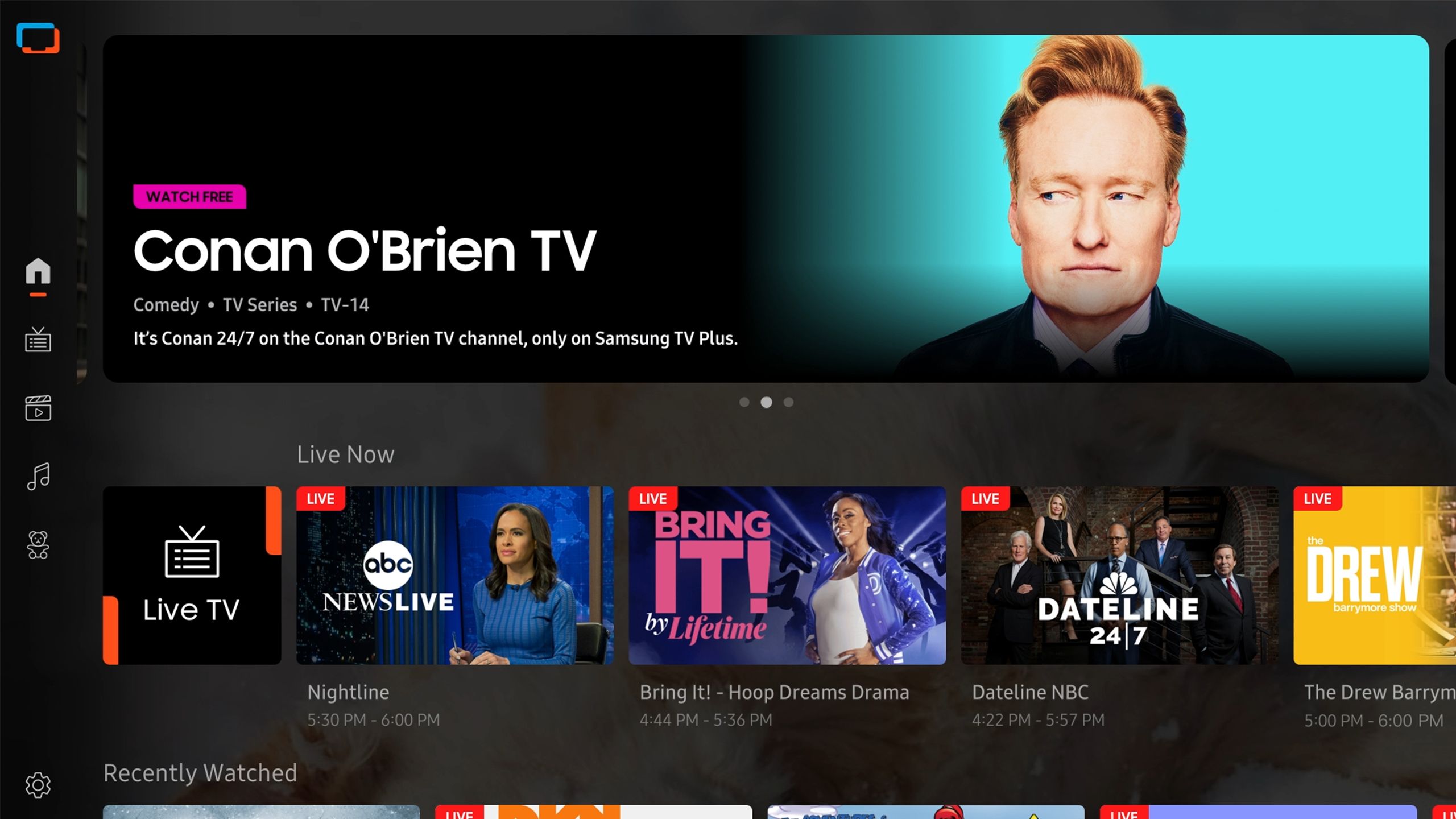
Samsung adds 5 new sports channels to Samsung TV Plus
This week's tech news highlights rising Xbox prices and Starlink's efforts to attract new customers, showcasing significant developments in the gaming and satellite internet industries. Stay informed on these trends shaping the future of technology.
YouTube for consoles and TVs is getting a truckload of changes and new features
Google has unveiled significant enhancements to YouTube's TV and console app, including five new category types on the homepage, expanded Shorts viewing options, a dedicated podcasts tab, and looping support for all content, set to roll out by Q2 2025.

LG introduces the first QNED TV capable of transmitting audio and video wirelessly
LG's 2025 QNED evo TVs are set to revolutionize home entertainment by introducing wireless audio/video capabilities enhanced by AI technology. This innovative leap promises to elevate viewing experiences to new heights, captivating tech enthusiasts and consumers alike.

Tips for cleaning your TV
The article highlights the advantages of watching live sports, streaming shows, and movies on a TV, emphasizing the enhanced viewing experience and the ability to enjoy content with a larger audience compared to smaller devices.

Freely Streaming Service To Add 16 New Live Channels
A recent update reveals that nearly 100 additional channels are available for Freely-capable TVs, specifically those from Hisense and Toshiba. This expansion enhances viewing options for users, making these brands even more appealing for entertainment enthusiasts.
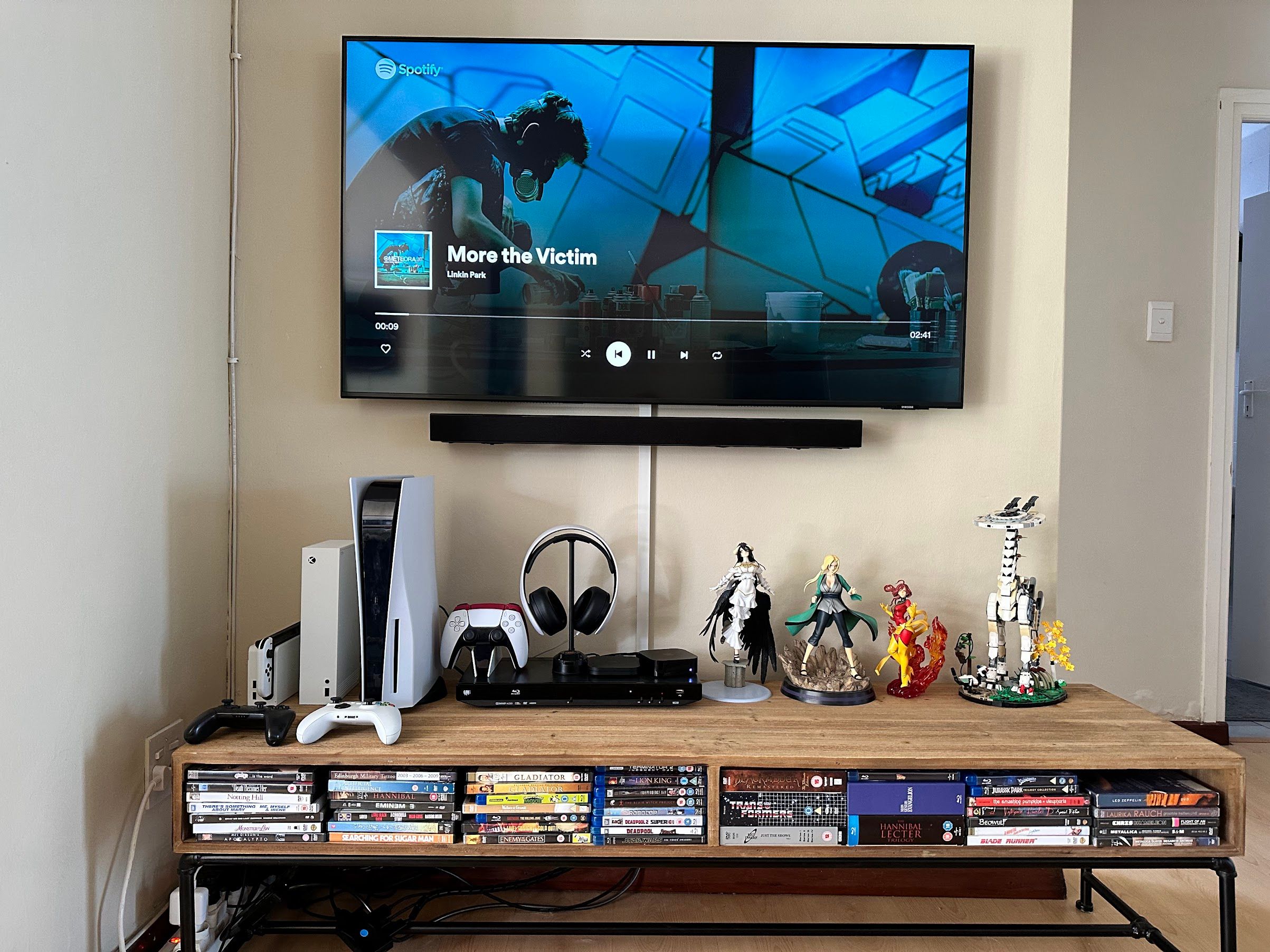
How to Build an HTPC With Linux and a Mini PC
Streaming price hikes and ad-laden cable TV are driving viewers to consider DIY Home Theater PCs. The authors highlight how a mini PC with Linux offers a customizable solution, empowering users to regain control over their viewing experience.

Google mandates every new remote must have a Free TV button
Google TV devices are set to enhance user experience by simplifying access to over 150 free live-streaming television channels in the U.S. With just a push of a button, viewers can enjoy seamless entertainment at their fingertips.

Exclusive: Google says all upcoming Google TV remotes will have a ‘Free TV’ button
Google has announced that new Google TV devices will feature a dedicated Free TV or Live TV button on remotes, granting access to over 150 free channels via the Live tab. This enhances the platform's extensive streaming offerings.

9 streaming apps that allow you to watch local channels
Streaming apps revolutionize entertainment by offering on-demand access without long-term contracts. Users can easily select and enjoy their favorite content anytime, using a streaming device or smart TV, enhancing the viewing experience beyond traditional cable options.

This Cheap Dongle Adds ATSC 3.0 to Your Smart TV
At the NAB trade show in Las Vegas, ADTH unveils an affordable ATSC 3.0 tuner for Android TV and Fire TV, priced at $70. This device is ideal for viewers in cities with advanced NextGen TV channels.

Over-the-Air Broadcasts in 4K and HDR? It's Here (Sort Of)
NextGen TV, previously known as ATSC 3.0, offers free over-the-air 4K HDR content, enhancing viewing experiences. The publication highlights that this innovative technology may already be available in various regions, transforming how audiences enjoy television.

Cheap TVs’ incessant advertising reaches troubling new lows
Television serves as a comforting escape, but divisive and offensive ads can disrupt this experience. Budget brands often impose controversial advertisements on idle screens, raising concerns about the unexpected costs of low-priced TVs.

Neos expands BMC TV partnership to support UK live events broadcasting
Summary Not Available

5 sneaky spyware settings on your TV you should change ASAP
Smart TVs collect extensive data on viewers, functioning like computers that log and transmit information based on viewing habits. While this can enhance user experience with personalized suggestions, it raises concerns about privacy and data security.

Sony Unveils Eye-Popping Next-Gen TV Technology – And Again, It Isn’t OLED
The article explores the profound impact of visionary storytelling, highlighting unforgettable experiences that challenge perceptions and ignite imagination. The authors emphasize the importance of embracing creativity to inspire and connect with audiences on a deeper level.